TBox
class description - source file - inheritance tree
protected:
virtual Int_t DistancetoPrimitive(Int_t px, Int_t py)
virtual void ExecuteEvent(Int_t event, Int_t px, Int_t py)
public:
TBox TBox()
TBox TBox(Coord_t x1, Coord_t y1, Coord_t x2, Coord_t y2)
TBox TBox(TBox& box)
virtual void ~TBox()
TClass* Class()
virtual void Copy(TObject& box)
virtual void Draw(Option_t* option)
virtual void DrawBox(Coord_t x1, Coord_t y1, Coord_t x2, Coord_t y2)
Coord_t GetX1()
Coord_t GetX2()
Coord_t GetY1()
Coord_t GetY2()
virtual void HideToolTip(Int_t event)
virtual TClass* IsA()
Bool_t IsBeingResized()
virtual void ls(Option_t* option)
virtual void Paint(Option_t* option)
virtual void PaintBox(Coord_t x1, Coord_t y1, Coord_t x2, Coord_t y2, Option_t* option)
virtual void Print(Option_t* option)
virtual void SavePrimitive(ofstream& out, Option_t* option)
virtual void SetToolTipText(char* text, Long_t delayms = 1000)
virtual void SetX1(Coord_t x1)
virtual void SetX2(Coord_t x2)
virtual void SetY1(Coord_t y1)
virtual void SetY2(Coord_t y2)
virtual void ShowMembers(TMemberInspector& insp, char* parent)
virtual void Streamer(TBuffer& b)
private:
TGToolTip* fTip !tool tip associated with box
protected:
Coord_t fX1 X of 1st point
Coord_t fY1 Y of 1st point
Coord_t fX2 X of 2nd point
Coord_t fY2 Y of 2nd point
Bool_t fResizing !True if box is being resized
See also
-
TPave, TWbox
A box is defined by :
- Its bottom left coordinates x1,y1
- Its top right coordinates x2,y2
A box has line attributes (see TAttLine)
and fill area attributes (see TAttFill).
/*
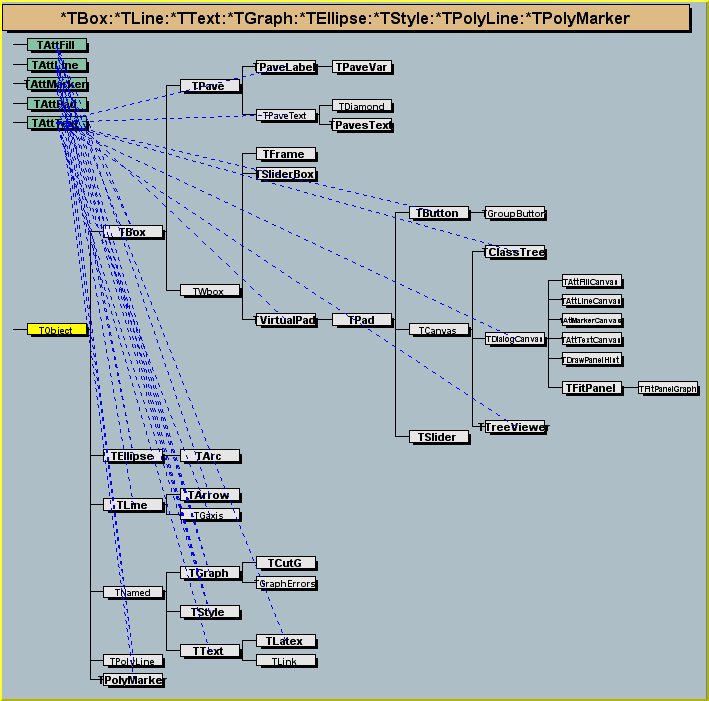 */
*/
TBox(): TObject(), TAttLine(), TAttFill()
*-*-*-*-*-*-*-*-*-*-*Box default constructor-*-*-*-*-*-*-*-*-*-*-*-*-*-*-*
*-* =======================
TBox(Coord_t x1, Coord_t y1, Coord_t x2, Coord_t y2)
: TObject(), TAttLine(), TAttFill()
*-*-*-*-*-*-*-*-*-*-*Box standard constructor-*-*-*-*-*-*-*-*-*-*-*-*-*-*-*
*-* ========================
~TBox()
*-*-*-*-*-*-*-*-*-*-*Box destructor*-*-*-*-*-*-*-*-*-*-*-*-*-*-*-*-*-*-*
*-* ==============
TBox(const TBox &box)
void Copy(TObject &obj)
*-*-*-*-*-*-*-*-*-*-*Copy a Box*-*-*-*-*-*-*-*-*-*-*-*-*-*-*-*-*-*-*-*-*
*-* ==========
Int_t DistancetoPrimitive(Int_t px, Int_t py)
*-*-*-*-*-*-*-*-*-*-*Compute distance from point px,py to a box*-*-*-*-*-*
*-* ==========================================
Compute the closest distance of approach from point px,py to the
edges of this box.
The distance is computed in pixels units.
void Draw(Option_t *option)
*-*-*-*-*-*-*-*-*-*-*Draw this box with its current attributes*-*-*-*-*-*-*
*-* =========================================
void DrawBox(Coord_t x1, Coord_t y1,Coord_t x2, Coord_t y2)
*-*-*-*-*-*-*-*-*-*-*Draw this box with new coordinates*-*-*-*-*-*-*-*-*-*
*-* ==================================
void ExecuteEvent(Int_t event, Int_t px, Int_t py)
*-*-*-*-*-*-*-*-*-*-*Execute action corresponding to one event*-*-*-*
*-* =========================================
This member function is called when a BOX/WBOX/PAD object is clicked.
If the mouse is clicked in one of the 4 corners of the box (PA,PB,PC,PD)
the box is resized with the rubber rectangle.
If the mouse is clicked inside the box, the box is moved.
If the mouse is clicked on the 4 edges (L,R,T,B), the box is rscaled
parallel to this edge (same as Motif window manager).
PA T PB
+--------------------------------------------+
| |
| |
| |
L| INSIDE |R
| |
| |
| |
| |
+--------------------------------------------+
PD B PC
void HideToolTip(Int_t event)
Hide tool tip depending on the event type. Typically tool tips
are hidden when event is not a kMouseEnter and not a kMouseMotion
event.
void ls(Option_t *)
*-*-*-*-*-*-*-*-*-*-*-*List this box with its attributes*-*-*-*-*-*-*-*-*
*-* =================================
void Paint(Option_t *)
*-*-*-*-*-*-*-*-*-*-*Paint this box with its current attributes*-*-*-*-*-*-*
*-* ==========================================
void PaintBox(Coord_t x1, Coord_t y1, Coord_t x2, Coord_t y2, Option_t *)
*-*-*-*-*-*-*-*-*-*-*Draw this box with new coordinates*-*-*-*-*-*-*-*-*-*
*-* ==================================
void Print(Option_t *)
*-*-*-*-*-*-*-*-*-*-*Dump this box with its attributes*-*-*-*-*-*-*-*-*-*
*-* =================================
void SavePrimitive(ofstream &out, Option_t *)
Save primitive as a C++ statement(s) on output stream out
void SetToolTipText(const char *text, Long_t delayms)
Set tool tip text associated with this box. The delay is in
milliseconds (minimum 250). To remove tool tip call method with
text = 0.
Inline Functions
Bool_t IsBeingResized()
Coord_t GetX1()
Coord_t GetX2()
Coord_t GetY1()
Coord_t GetY2()
void SetX1(Coord_t x1)
void SetX2(Coord_t x2)
void SetY1(Coord_t y1)
void SetY2(Coord_t y2)
TClass* Class()
TClass* IsA()
void ShowMembers(TMemberInspector& insp, char* parent)
void Streamer(TBuffer& b)
Author: Rene Brun 12/12/94
Last update: 2.21/05 09/02/99 02.03.13 by Fons Rademakers
Copyright (c) 1995-1999, The ROOT System, All rights reserved. *
ROOT page - Class index - Top of the page
This page has been automatically generated. If you have any comments or suggestions about the page layout send a mail to ROOT support, or contact the developers with any questions or problems regarding ROOT.
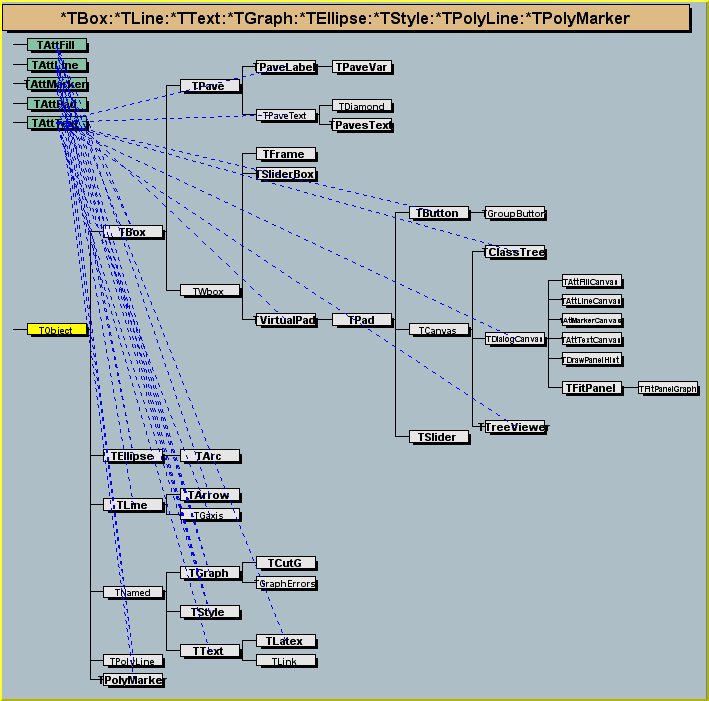 */
*/
*/